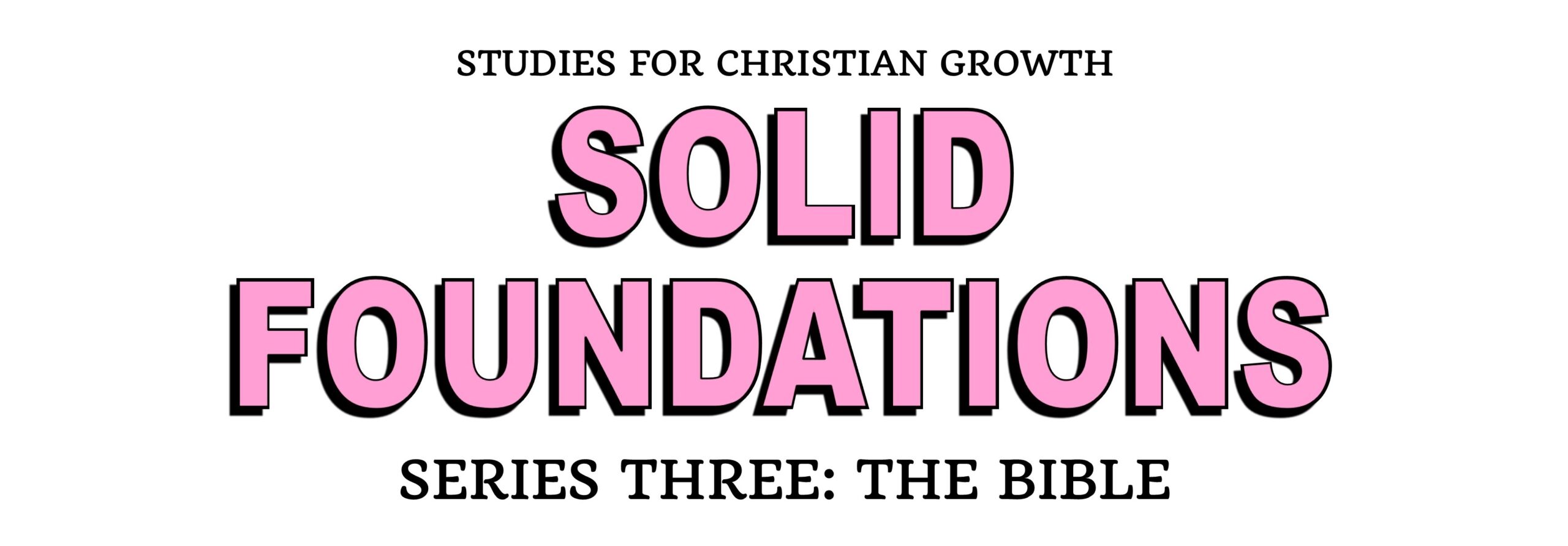
- Study One: God in His Word
- Study Two: The Importance of God's Word
- Study Three: Time with The Lord - Quiet Time
- Study Four: Studying the Bible
Download Study One
Download Study Two
Download Study Three
Download Study Four
DOWNLOAD INSTRUCTIONS:
Select the required tab and click on ‘Download Study ###’ (It’s at the bottom of the tabs)
This will open the file in a new tab.
TO PRINT: Use the printer icon to print the study.
TO DOWNLOAD: Select the Download Arrow at the top right-hand corner of your screen and save the file to your computer.
Open the file from your computer using Adobe Acrobat Reader.
